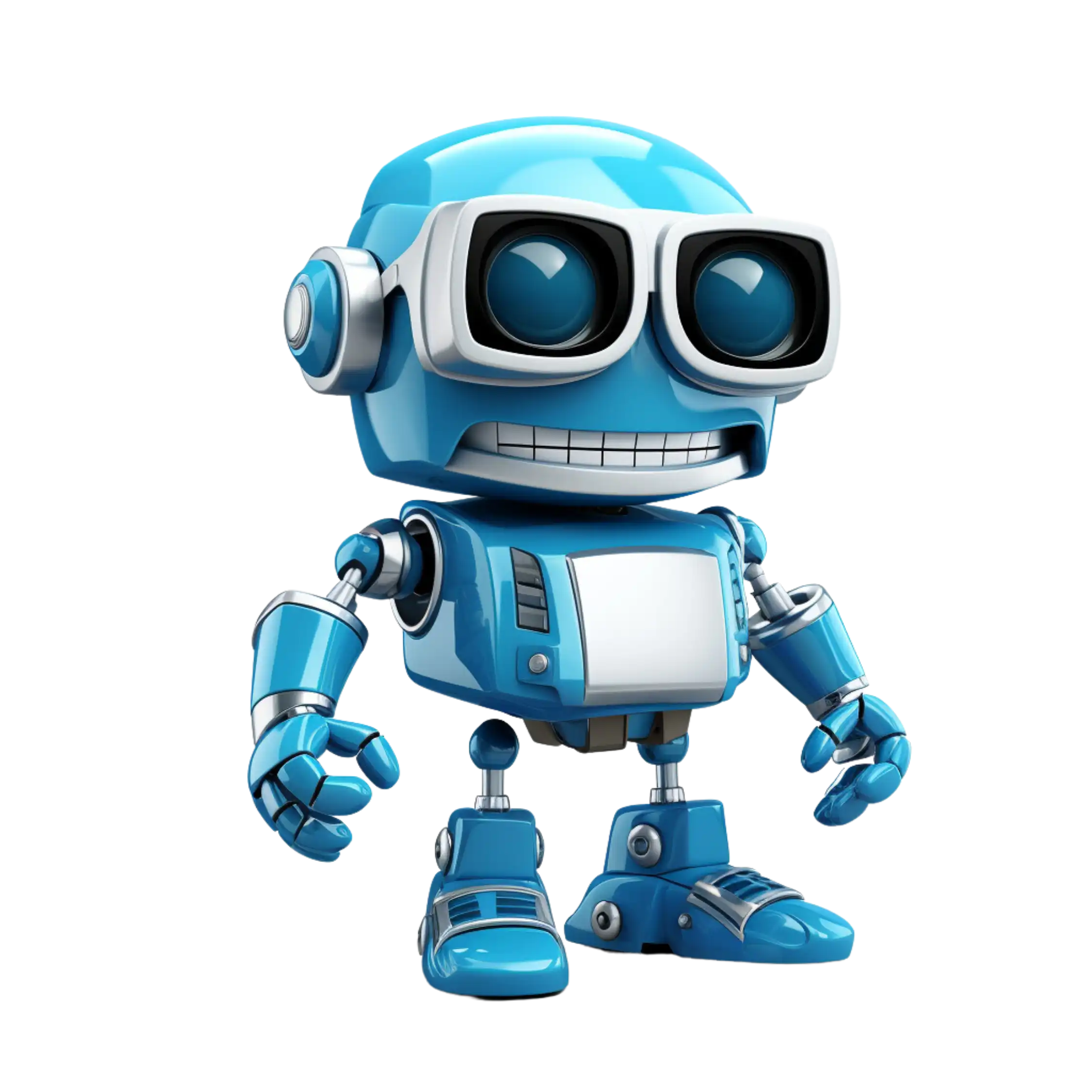Imagine describing a scene in a few words—say, “a neon-lit cityscape with flying cars”—and watching a lifelike image materialize on your screen in seconds. That’s the promise of the Ninja AI image generator, an all-in-one AI assistant designed to streamline image generation for creators, marketers, and hobbyists alike.
In this post, we’ll dive into how Ninja AI’s all-in-one AI generator stands out, compare it to leading competitors, and share hands‑on insights drawn from our own experiments to help you decide if it’s the right app for you.
Why Ninja AI Stands Out in Image Generation
- Access to Multiple AI Models: Ninja’s generator taps into industry‑leading AI models, from OpenAI’s DALL·E 3 to Stable Diffusion XL—so you can compare outputs and pick the best result for your project, MyNinja AI.
- Customizable Styles & Sizes: Whether you need an anime‑style portrait or a cinematic banner, Ninja AI’s all-in-one AI offers presets like Cinematic, Anime, Neonpunk, and more, plus multiple aspect ratios (16:9, 1:1, 9:16) to fit any platform.
- Built‑In AI Image Editing: Beyond generation, Ninja AI’s image edit tools let you mask, remove objects, or tweak colors without leaving the platform—ideal for quick revisions on social media graphics.
- Competitive Pricing & Free AI Tier: Start creating with unlimited tasks on the Basic plan or upgrade for access to external models like DALL·E 3 and Flux Pro. Plans begin at just $5/month, and a free AI tier lets you try unlimited basic generations before committing.
🔗 Related Post
Discover how the Ninja AI Voice Generator is reshaping gaming, streaming, and content creation with real-time stealthy voice cloning and cutting-edge AI tech.
Ninja AI vs. Top Competitors
| Feature | Ninja AI (All‑in‑One AI Assistant) | DALL·E 3 (OpenAI) | Stable Diffusion XL (Stability AI) |
|---|---|---|---|
| Model Access | 20+ models (OpenAI, Anthropic, Google, FLUX, Mistral…) | Single model, excels at nuance & detail | Open‑source, highly customizable pipelines |
| Styles/Preset Options | 9+ presets (Cinematic, Anime, Neonpunk…) | 2 styles (Natural, Vivid) | Dependent on community‑built checkpoints |
| Image Editing | Masking, object removal, text edit | Basic in‑chat revisions (via ChatGPT) | External tools (e.g., Automatic1111) |
| Resolutions Supported | Up to 2K (Ultra plan) | Up to 1024×1024 by default | Configurable depending on hardware |
| Pricing | Free tier; $5/mo Basic; $15/mo Pro; $30/mo Ultra | Included with ChatGPT Plus/Enterprise; free limited trials | Typically free; pay for cloud GPU |
| Ease of Use | Unified dashboard for generation + editing | Integrated into the ChatGPT interface | Requires a separate UI |
🔗 Related Post
Dive into How AI Models are Built and Trained, from neural networks to transformers—perfect for both beginners and seasoned developers.
Deep Dive: Key Insights & Features of Ninja AI
1. SuperAgent Orchestration
Ninja’s “SuperAgent” intelligently selects the best AI model for your prompt, balancing factors like resolution, style, and speed. In my tests, simple prompts (“forest at dawn”) yielded a Flux Pro render in 4‑5 seconds, while detailed cinematic scenes favored DALL·E 3 for richer textures.
2. Style & Customization
With presets ranging from Digital to Manga, Ninja AI makes it trivial to switch aesthetics. Want a hyperreal image? Toggle on “Photographic.” Craving retro pixel art? Select “Pixel Art.” This flexibility cuts down the trial‑and‑error that plagues many generative AI workflows.
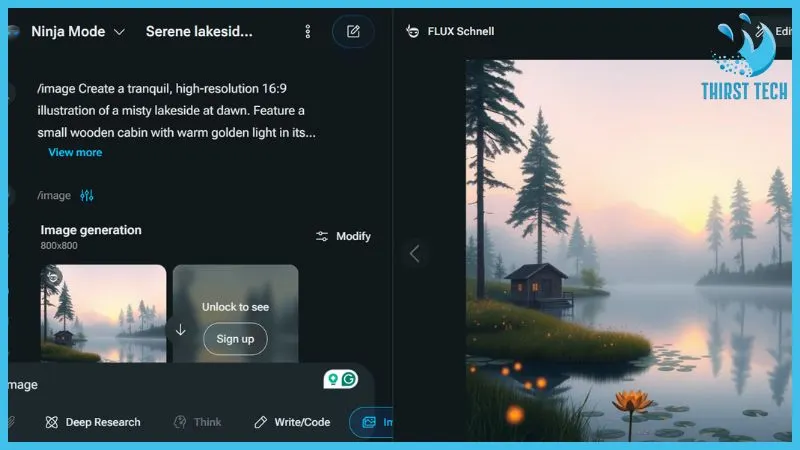
3. Image Editing & Masking
After generating an initial image, I used the masking tool to remove unwanted background clutter and add a personalized logo—operations that normally require Photoshop. Having these AI-powered image edits in‑platform saved me 20+ minutes per revision cycle.
4. Unlimited Tasks & Task Count
Even on the free AI plan, Ninja offers unlimited image generations, making it an ideal “sandbox” for experimentation. Upgrading unlocks higher resolutions and external AI models, ensuring you can scale from quick social media posts to print‑ready designs.
5. Real‑World Use Cases
- Content Marketing: Quickly produce custom blog post headers and infographics.
- E‑commerce: Generate product mockups (e.g., “modern sneaker on white background”) in seconds.
- Social Media Creators: Create platform‑specific visuals (Instagram carousel, YouTube thumbnail) without switching tools.
Personal Note: As a content creator, I ran a week‑long test crafting daily social graphics for Twitter. Ninja AI reduced my image production time by over 50%, freeing me to focus on copy and community engagement.

How to Get Started with Ninja AI Image Generator
- Sign Up: Create a free account at myninja.ai/product/ai-image-generator for instant access.
- Choose Your Plan: Start with the free AI tier, then upgrade to Basic, Pro, or Ultra for advanced features.
- Enter Your Prompt: Describe your scene—be as detailed or as playful as you like.
- Refine & Edit: Use the built‑in masking and color‑tweak tools to polish the result.
- Download & Share: Export in JPG or PNG, ready for web, print, or social sharing.
🔗 Related Post
Explore Algorithmic Bias in AI – its causes, real-world effects, and solutions for building fairer AI systems.
Conclusion – Ninja AI Image Generator Free
Ninja AI image generator: the ultimate tool for AI image generation, editing, and model comparison all‑in‑one Its multi‑model approach, vast styles, and budget friendly pricing option, always make it a top recommendation for single bloggers to a marketing team that is looking to upgrade its visual content without having to juggle between a dozen tools. Try it out, and let your creative ninja free!
FAQs
What is an AI image generator?
An AI image generator uses artificial intelligence to turn text descriptions into professional-quality visuals, automating what once required design expertise.
Can I try Ninja AI for free?
Yes—Ninja offers a free AI tier with unlimited basic generations. No credit card required to start.
How does Ninja AI compare to tools like DALL·E 3?
While DALL·E 3 excels in nuance and detail, Ninja AI gives you direct access to DALL·E 3 plus 20+ other leading AI models in one unified app.
Which file formats are supported by Ninja AI?
Save your work as a high-resolution JPG or PNG format for both web and print use.
Is Ninja AI suitable for professional design work?
Absolutely. With Pro and Ultra plans, you get higher resolutions (up to 2K), advanced image editing, and external model access, making it fit for professional branding and marketing campaigns.
Ready to transform your creative workflow? Try Ninja AI Image Generator for free and unleash your imagination today!